When a lot of mails are being sent, client freezes until all mails are sent. You can turn on asynchronous sending method that allows continuing work with client after send is activated.
For activating you should open Mailing List settings page (Sitecore » All Applications » MailingList Module » Settings) and set parameter Sendmethod in to “async” in the Sending section.
If asynchronous sending method is used, the following window appears before Send Wizard is closed:
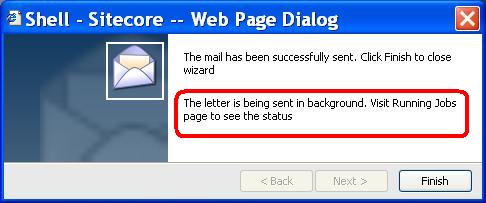
User can watch current mail jobs using Running jobs report. To open Running jobs page choose Sitecore » All Applications » MailingList Module » Running Jobs or choose appropriate link from the Mailing List Tasks Page.

* Use Refresh button to renew displayed information.
User can see number of unsent queued mails in the column Queued and Time since last action. If this time is very large, the background job was probably aborted, and the "Send Queued Mails" wizard should be used to resume sending of the queud mails.
When sending batchmails, this page is only updated for each smaller batch being sent (defined by BatchSize).
Important: As long as a job is still sending out mails, "Send Queued Mails" should NOT be activated. This will result in duplicate mails being sent out. Note also that "Send Queued Mails" wizard will send out mails for all mailjobs visible in this window. If you do not want this, you should run "Cancel Queued Mails" before starting a new mail sending.